Routing - Single route and area difference
Routing - Single route and area difference
National
Heavy
Vehicle
Regulator
The NHVR liaises directly with road managers, both state and territory road authorities and local governments, to manage applications and issue permits. As part of this process, operators can apply for a single route or an area.
When submitting a heavy vehicle access application, it is important to understand what type of application will be best suited to the needs of your business whilst ensuring it meets the requirements of the Heavy Vehicle National Law (HVNL) and the NHVR’s policies.
What is the difference between a single route and an area, and how does this affect my application?
Single route
A single route is defined as:
- A single course between two specific points. This could be starting at a business/work site, a depot or at an intersection. In a single route application, the start and finish addresses must be specific:
Start: 0123 John St, Sydney 2000
Destination: 456 Mary Rd, Sydney 2000. - The course may or may not include several drop-off/way points, which do not deviate from the original freight task carrying one freight type only. Note: Original freight task is commonly defined as travel between the start and the end address. The following diagrams include various instances of what classifies a single route.
A single route is one application with one fee, even if the route is across multiple road managers’ boundaries, which can include a return journey.
Example 1 – Single route – Point-to-point route
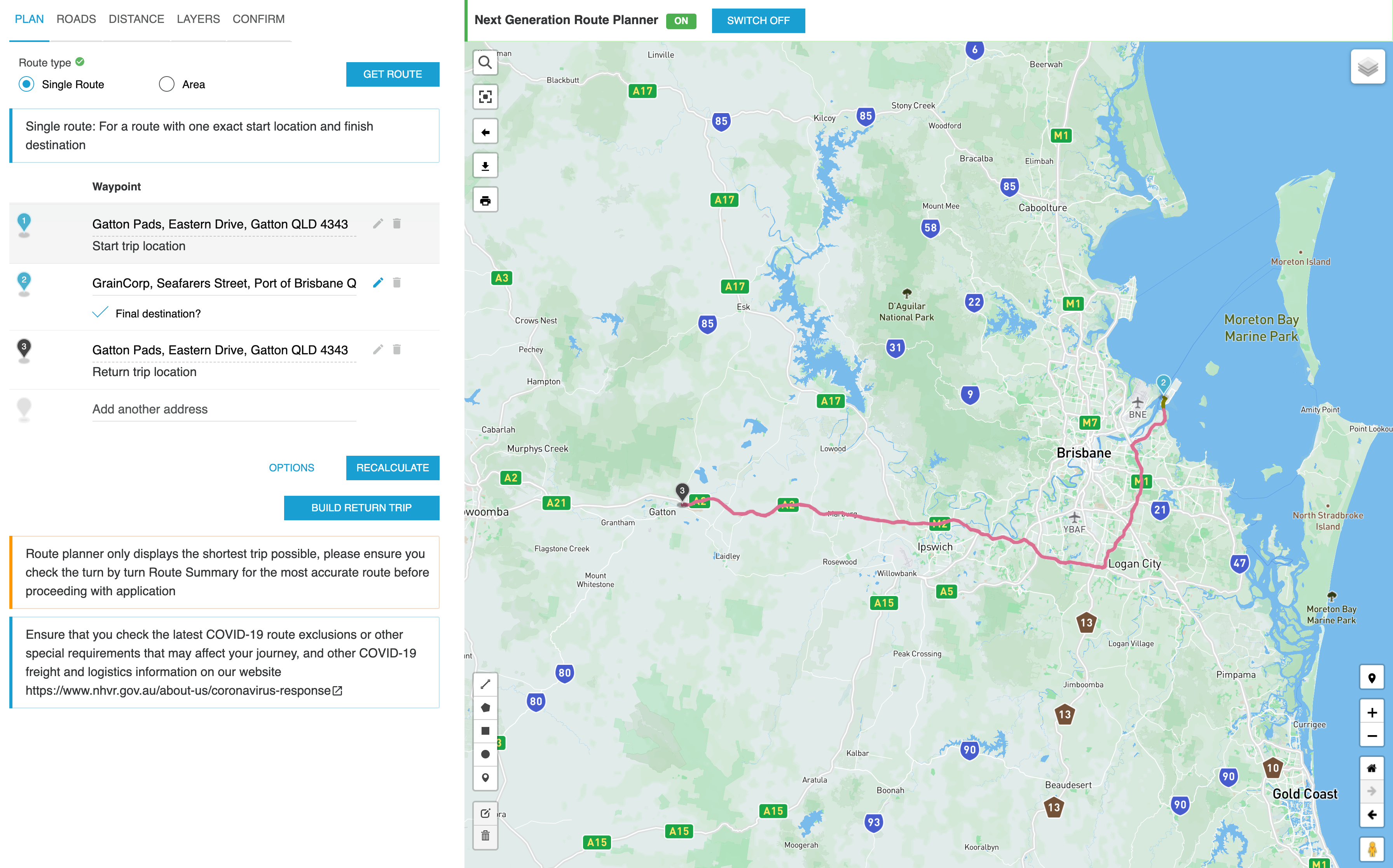
Example 2 – Single route with multiple way points on one freight task
The diagram shows multiple way points with the journey starting from the depot, stopping to pick up grain from two silos and completing the journey a the feedlot without deviating from the original freight task.
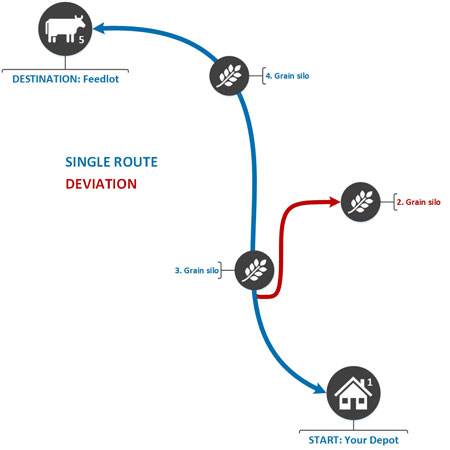
Please note: If you are travelling to or from a network associated with a notice, you must apply for an area application. The NHVR may contact you for further information regarding your journey if required.
Area
An area is defined as:
- A system of roads incorporated within one council boundary; or
- several roads (continuous or off an approved network) within a single council boundary but may connect to a route you may have applied for in another council boundary; or
- several roads that link with an existing approved permit, but continuous within a single road manager boundary.
Example 3 – Area - Several roads within one council boundary traversing off an approved network
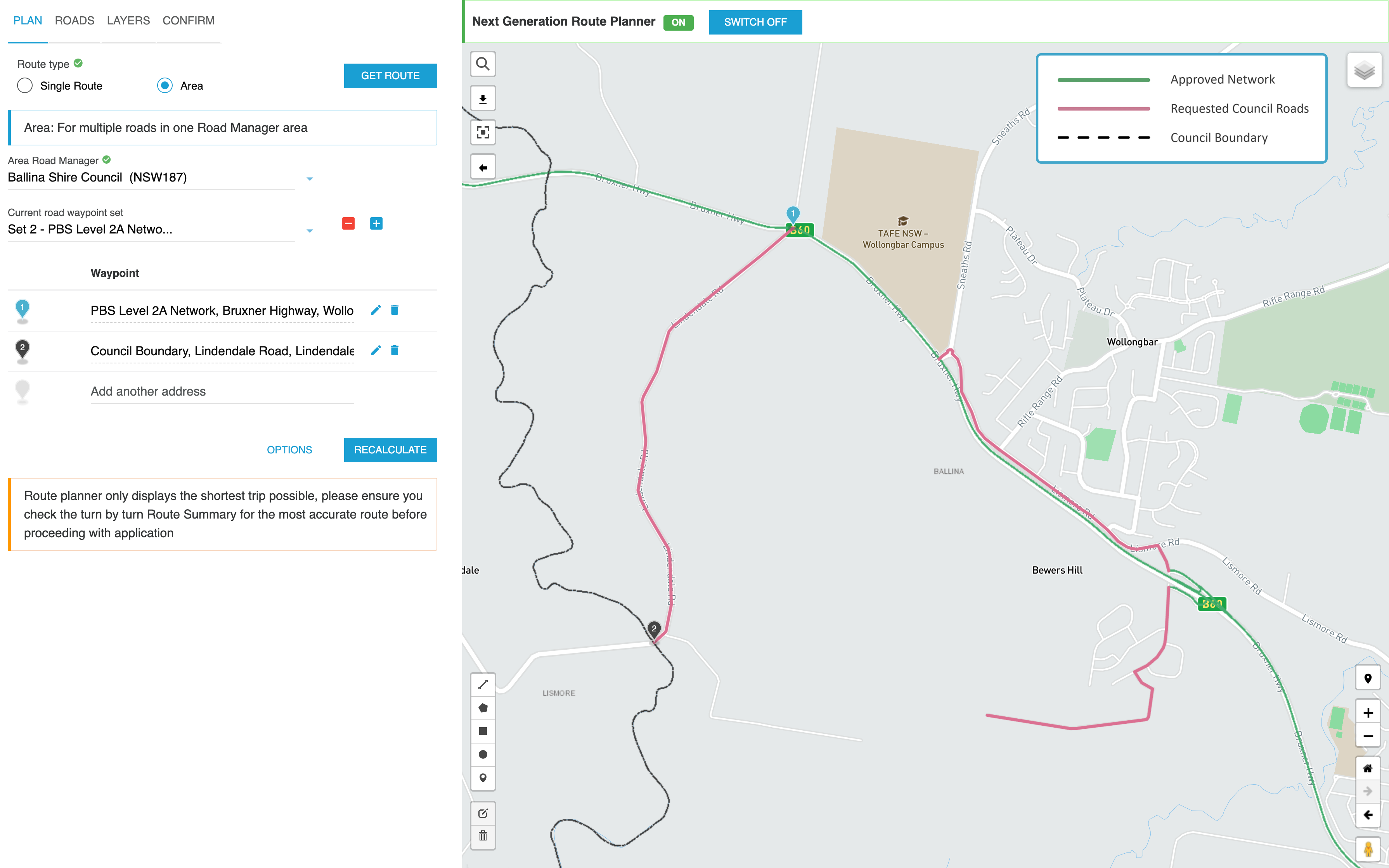
Example 4 – Area - Several roads off an approved network and not within a single council boundary
The additional set of roads in this permit application will result in two permit applications being created, with fees applying for each.
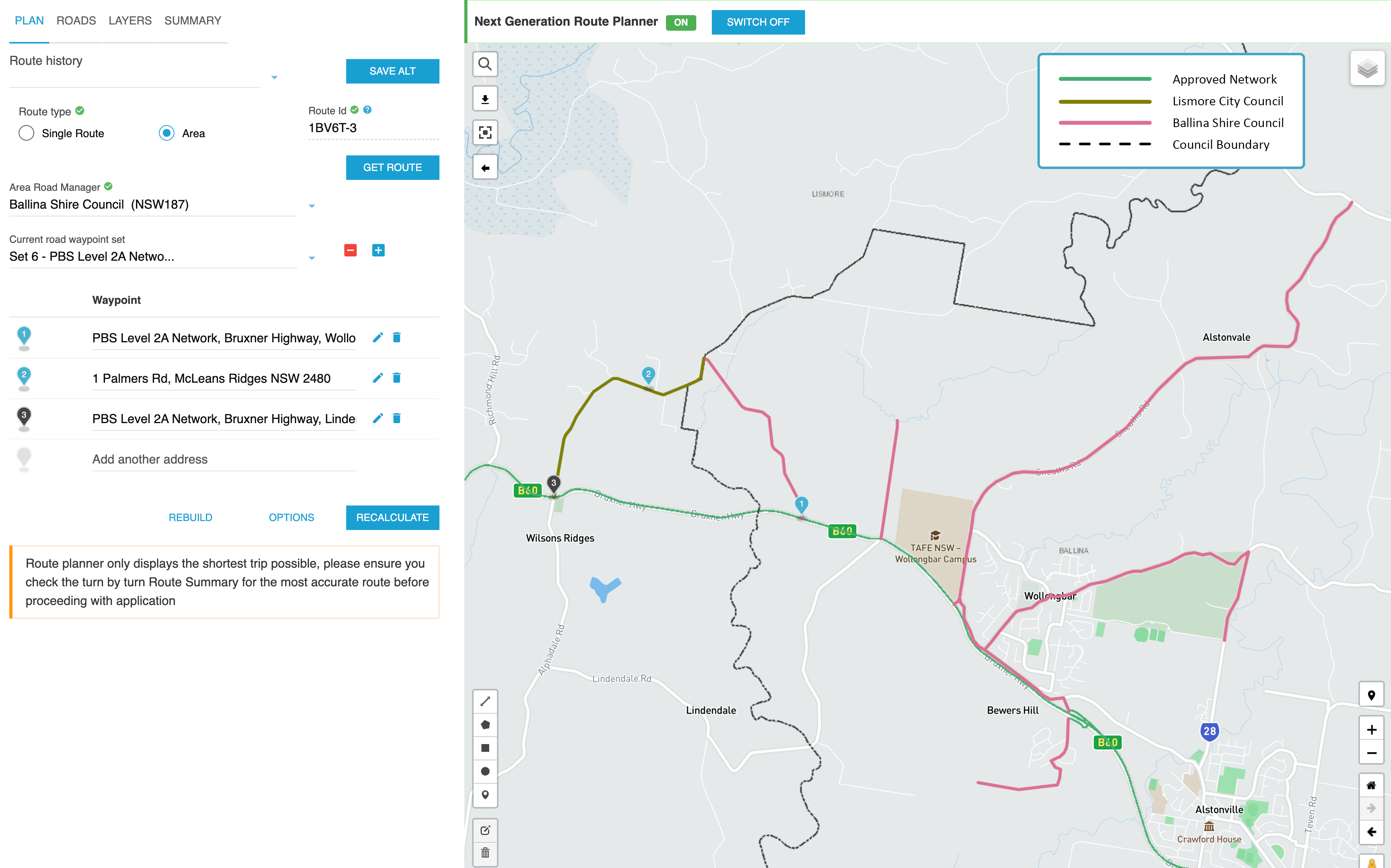
Please note: The system will limit the number of road segments per set to 200. The overall limit is 800 road segments.
Example 5 – Area - Several roads within one road manager boundary but ends in another road manager boundary
In this case, from the approved network in Ballina Shire Council and ending in Lismore City Council.
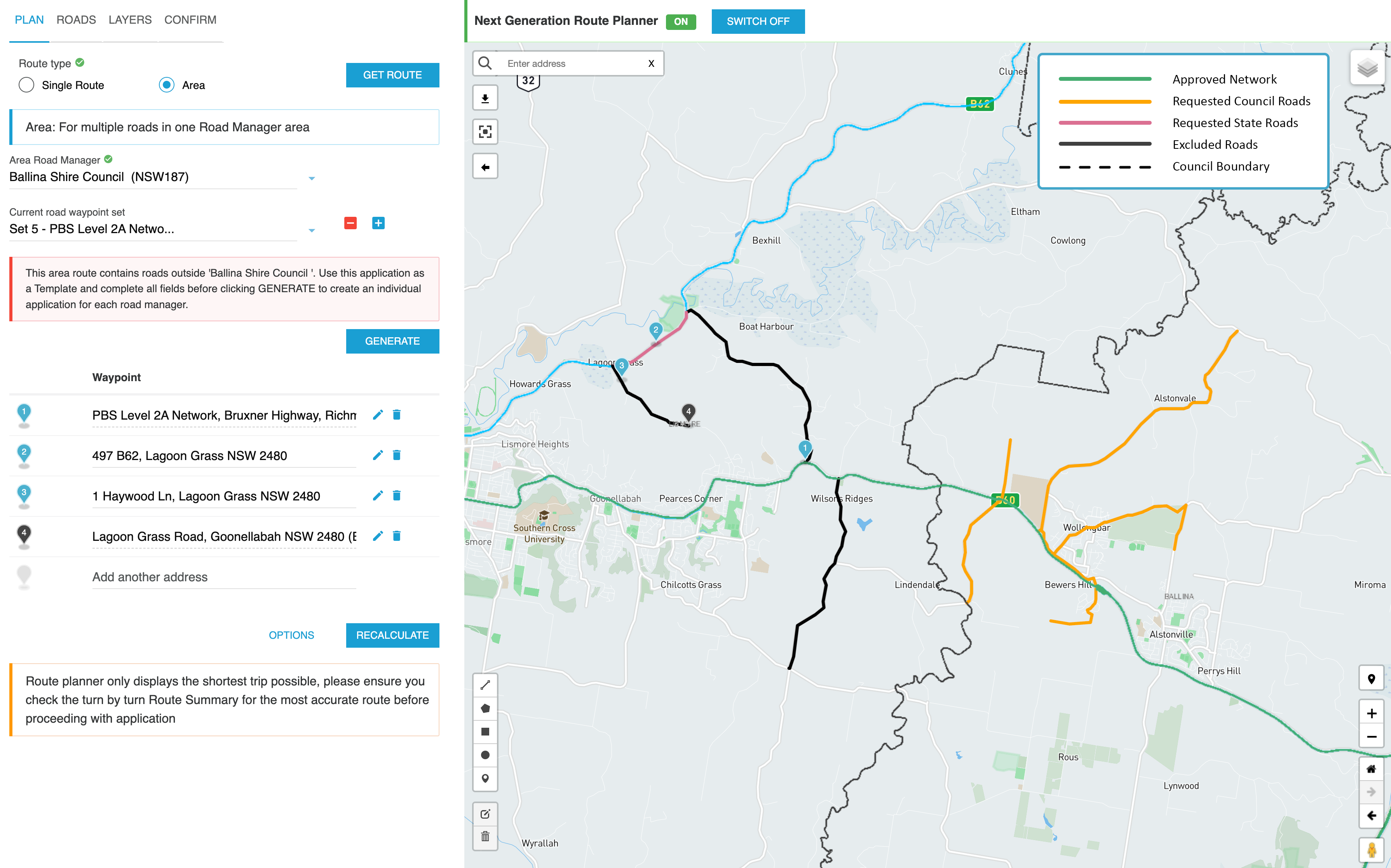
Requesting a return journey in your application
If an application requires a return via reversal of route journey, the applicant must ensure the return journey can be completed using the same roads/infrastructure. If the return differs, the applicant must plot their preferred return route.
The NHVR will contact you via an information request through  if you have requested a return that is not possible by reversal of route by requesting you to:
if you have requested a return that is not possible by reversal of route by requesting you to:
- review the alternate route they may have plotted on the applicant’s behalf; or
- plot the required return journey.
To ensure a fast and efficient permit processing time, the NHVR encourages operators to include their return journey on the route planner before submitting their permit application. It is the customer's responsibility to ensure they have mapped and scoped the route, including any suggested alternate routes which they may have been sent for review.
Frequently asked questions
Why do I have to submit multiple applications for multiple routes or areas?
Submitting one application per route or area reduces the risk of a large application being refused by a road manager for a small portion of the route requested. It also facilitates better turnaround times by reducing the complexity of applications for assessment.
The NHVR will continue to improve the tools and processes that operators can use to apply for heavy vehicle road access.
How do I know what routes or areas belong to a local road manager?
Refer to the map layers within the Route Planner in NHVR Go. The layers will display the 'Road Manager Boundaries', as well as local and state government-owned roads and areas.
If I travel through multiple council boundaries for an area application, do I have to pay per area?
Yes, for Class 2 and PBS applications, the cost of an area application is per council area; however, if you’re applying for several roads (continuous or off an approved network) and it’s within one road manager boundary, but ends in another road manager boundary, this constitutes one application fee.
Class 1 and Class 3 will have varying factors affecting them differently from other classes. Due to these variable factors, they will be assessed on a case-by-case basis.
Do I need to be specific about entry and exit points to a destination?
Yes. You will need to specify which entry point you will require. You may need to plot two sets (via an area application) if exiting via a different point. You can add more information to clarify your movements in the additional comments section to assist the Access Facilitator in assessing your application. The more information you provide, the more it will help to understand the purpose of your movements.
Can I link an application to a permit with different dimensions?
No. The dimensions on the application must match those on your permit. If your application varies to the permit you wish to add a route to, the case officer will contact you to either amend your application or request you to plot the route in its entirety.
How do I get assistance with navigating my way around NHVR Go?
The NHVR can offer some NHVR Go assistance. Call 13 NHVR (13 64 87) to speak to the NHVR Contact Centre or email info@nhvr.gov.au advising of your particular issue.

 Accessibility tools
Accessibility tools

