Road manager - restricting permit durations and approved trips
Road manager - restricting permit durations and approved trips
National
Heavy
Vehicle
Regulator
This page provides comprehensive information for road managers seeking to restrict permit durations and/or the number of approved trips on a permit as part of an effective risk mitigation strategy.
Restricting permit durations
Typically, permit applications request a consent period of 36 months. Whenever feasible, road managers are encouraged to approve the maximum duration requested to reduce the administrative burden of frequent route reassessments.
However, there may be circumstances where the potential impact of heavy vehicle access could change over time, posing a risk to infrastructure, community amenities, or public safety (e.g., road deterioration or changing community activities). In such instances, a road manager can choose to limit the permit's duration, allowing for more frequent reassessment of the access request.
Adjusting permit durations during a renewal
When a permit comes up for renewal, the duration of consent can be revisited and adjusted according to the then-current road and safety conditions. If a consent renewal decision is not submitted within 14 days, and no extension of time has been approved, the permit will automatically be renewed for the same duration as the previously approved consent period.
Finalised decisions can be amended by submitting a completed Road Manager Amend/Cancel Permit form to info@nhvr.gov.au. See the Road manager - amend or cancel permit page for more information.
Restricting permit durations in the NHVR Portal
- Open the relevant case by navigating to the ‘Case Tracker’ tab.
- Select the ‘DECISION’ Tab.
- Click 'START ASSESSMENT'
- Select the ‘Road Manager Request in Draft’ decision.
- Under Type, select ‘Approval With Conditions’.
- The period of the permit will automatically default to the initial request. To amend, select the date and amend on the calendar.
- Add any relevant conditions by clicking the 'Add conditions' dropdown
- When the decision is complete, click 'SUBMIT'
Restricting approved trips
As an additional layer of risk mitigation, road managers can restrict the approved number of trips on a given permit. This measure should only be used when it has been established that road infrastructure may not be able to sustain repeated heavy vehicle access without incurring damage or where there are concerns about cumulative impacts on the community or environment.
See the Guidelines for granting access page for more information and resources on access decisions.
The process for restricting the approved number of trips on a permit will depend on the permit type (single trip permit, multiple trip permit or period permit).
Permit types and trip restrictions
Single Trip Permit: Allows a single trip on a specified route. Suitable for unique loads or trips that won’t be replicated beyond a single trip.
Multiple Trip Permit: Allows a fixed number of trips on a specified route. Suitable for loads or trips that won't be replicated beyond a limited number of trips.
Period Permit: Allows an unspecified number of trips on a single route, area route, or network within an approved timeframe. Trip restrictions can be imposed through standard conditions.
Note: Single and Multiple Trip Permits are only available through the NHVR Portal for Oversize Overmass (OSOM), Special Purpose Vehicle (SPV), and agricultural vehicles.
Modifying OSOM, SPV, and agricultural vehicle permit trips
Road managers can request the following changes to OSOM, SPV, and agricultural vehicle permit applications:
- Change period permit to multiple or single trip permit, or
- Change multiple trip permit to single trip permit, or
- Reduce the number of approved trips on a multiple trip permit
Before actioning a request, the NHVR will confirm with the operator that they agree to the requested change.
Note: If the case is linked to a permit that includes other approved routes, a new permit may need to be created to action a change in permit type. For example, if a case belongs to an existing period permit, the NHVR Case Officer will need to separate the case into a new multiple or single trip permit (depending on the change request).
Requesting OSOM and SPV permit updates in the NHVR Portal
- Open the relevant case by navigating to the ‘Case Tracker’ tab.
- Go to ‘CASE MANAGEMENT’ > ‘REQUESTS’.
- Click the ‘INFORMATION REQUEST (IR)’ button.
- Select ‘Additional information required from the regulator’ from the template drop-down menu.
- In the ‘Comments’ field, provide details and reasoning for the requested update. Include relevant information such as the desired permit type and/or number of trips (if applicable).
- Click ‘SUBMIT REQUEST’. The NHVR Case Officer will receive a task notification and review your request. You will be informed of the decision or if further information is required.
Figure 1 - requesting OSOM and SPV permit updates in the NHVR Portal
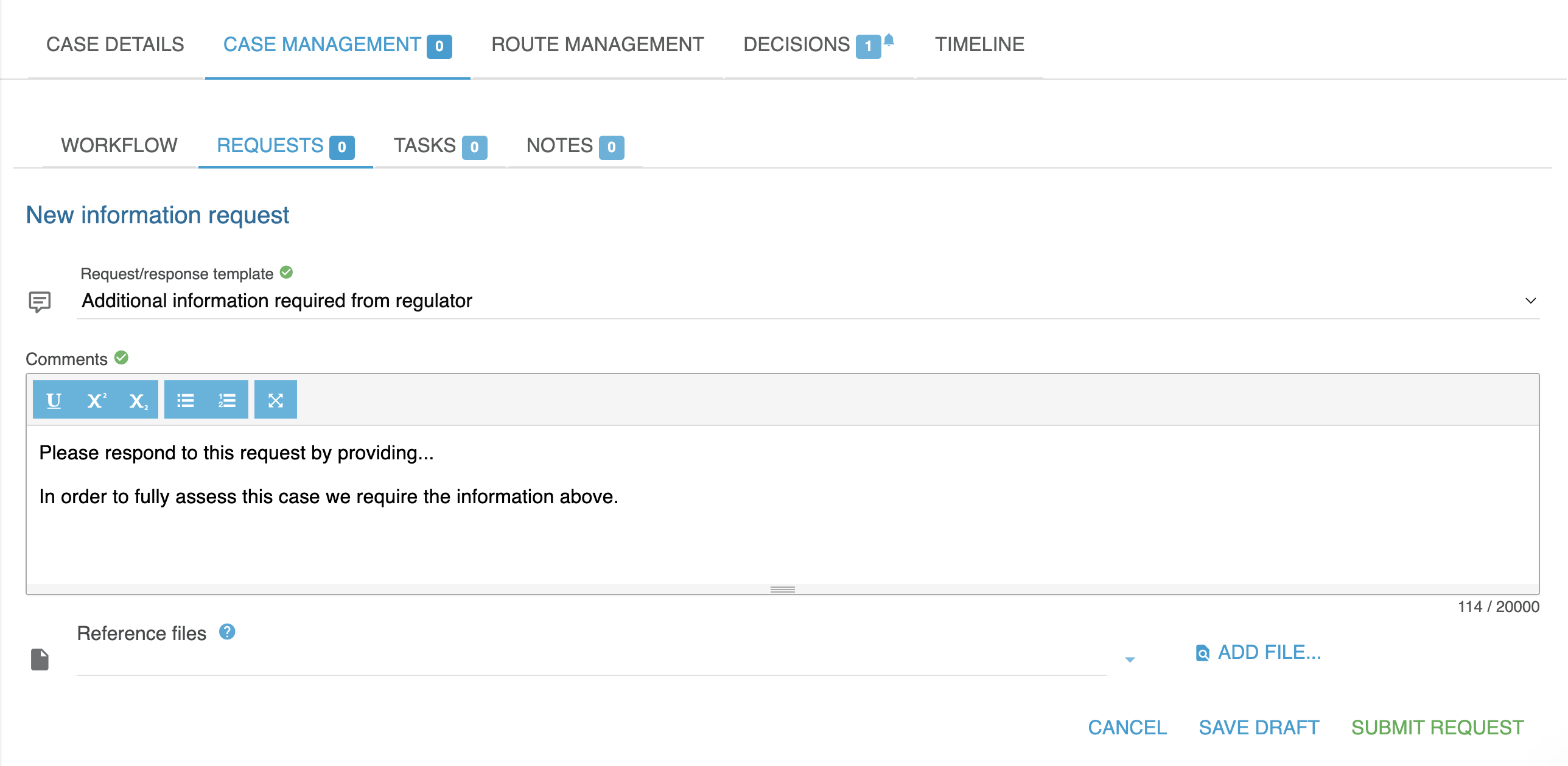
Restricting period permit trips with standard condition templates
The NHVR has developed standard condition templates for road managers to use when restricting approved trips on a period permit. These templates help define and restrict the number of trips that a heavy vehicle is allowed to make within a specific timeframe.
See the standard conditions page for more information on standard conditions.
Note: Road managers should only consider restricting the approved number of trips on a period permit when all other risk mitigation strategies have proven insufficient.
RNOT04 - Applies to a general type of access (approved route, roads, area, or network)
The permitted heavy vehicle/s are restricted to ‘X’ trip/s per ‘TIME FRAME’ along the ‘TYPE OF ACCESS’ corresponding to application ‘APPLICATION NUMBER’.
RNOT05 - Applies to a specific road and suburb
The permitted heavy vehicle is restricted to ‘X’ trip/s per ‘TIME FRAME’ along ‘ROAD, SUBURB’, corresponding to application ‘APPLICATION NUMBER’.
RNOT05 is designed for area routes with multiple waypoint sets, where only part of the route is subject to trip restrictions.
Condition components
| Number of trips (X) | Specifies the number of trips allowed, which can range from 1 to 500. |
|---|---|
| Time frame | Day: Allows ‘X’ number of trips per day throughout the duration of the approved permit period. This means that the heavy vehicle is permitted to make a specific number of trips daily until the permit expires. |
| Week: Allows ‘X’ number of trips per week throughout the duration of the approved permit period. This restricts the heavy vehicle to a set number of trips on a weekly basis until the permit expires. | |
| Fortnight: Allows ‘X’ number of trips per fortnight throughout the duration of the approved permit period. This allows the heavy vehicle to make a defined number of trips every two weeks until the permit expires. | |
| Month: Allows ‘X’ number of trips per month throughout the duration of the approved permit period. This limits the heavy vehicle to a specified number of trips each month until the permit expires. | |
|
Period: Allows ‘X’ number of trips for the entire duration of the approved permit period. This option sets a total number of trips that are allowed over the entire duration of the permit but does not impose any restrictions on how these trips are distributed over time. For instance, if the condition is set to allow ‘100’ trips for the entire duration of an approved permit period of ‘36 months’, the vehicle operator has the discretion to use these 100 trips at any time within those 36 months. |
|
| Type of access (for RNOT04) | The approved route: Applies to all sections of the route that have been approved by the road manager. |
| The approved roads: Applies to all roads that have been approved by the road manager. | |
| The approved area: Applies to all roads within a specified area that have been approved by the road manager. | |
| The approved network: Applies to all roads within a specified network that have been approved by the road manager. | |
| Name of road (for RNOT05) | Specifies the name and suburb of the road(s) to which the restriction applies. |
| Application number |
Refers to the NHVR Portal case number (e.g., 123456r1v1). The application/case number ensures the condition is clearly linked to the intended route. The route (r) version (v) can be included or removed from the case/application number:
|
Adding approved trip conditions in the NHVR Portal
- Open the relevant case by navigating to the ‘Case Tracker’ tab.
- Select the ‘DECISIONS’ Tab.
- Click 'START ASSESSMENT'
- Select the ‘Road Manager Request in Draft’ decision.
- Under Type, select ‘Approval With Conditions’.
- The period of the permit will automatically default to the initial request. To amend, select the date and amend on the calendar.
- Select ‘Add Conditions’ > ‘ADD CONDITIONS’.
- In the search bar, type either ‘RNOT04’ or ‘RNOT05’.
- Click ‘ADD’.
- Complete the required fields and click ‘OK’.
- Add any other conditions of access.
- When the decision is complete, click ‘SUBMIT REQUEST’.
- The NHVR Case Officer will review your decision and get in contact if any further information is required.
Figure 2 - adding approved trip conditions in the NHVR Portal
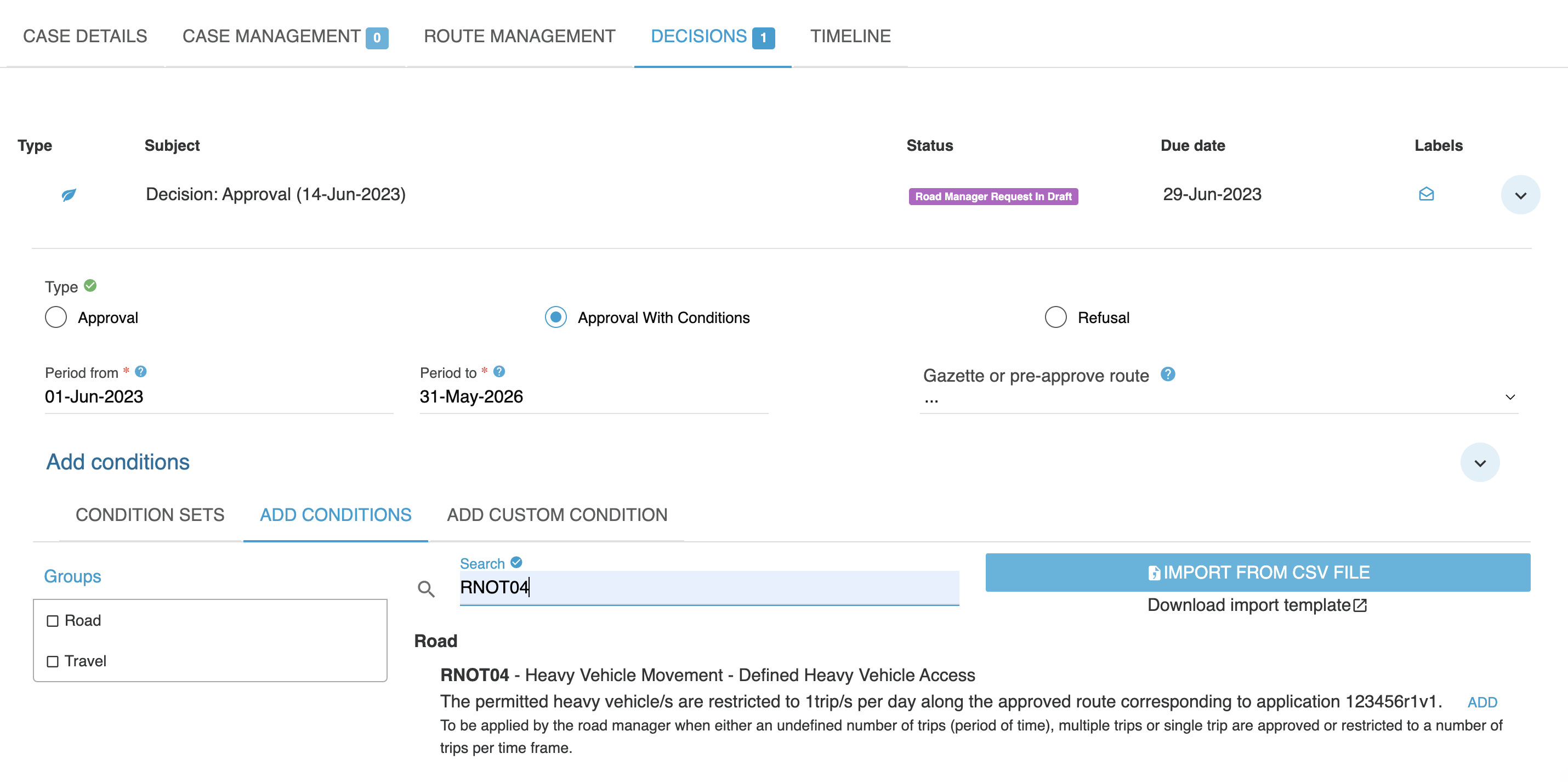
Contact us
If you're a road manager and need assistance restricting permit durations or approved trips, contact the NHVR on 13 NHVR (13 64 87) to speak to a Contact Centre representative or email us at info@nhvr.gov.au.

 Accessibility tools
Accessibility tools

