QLD - Mass Export Management Scheme (MEMS)
QLD - Mass Export Management Scheme (MEMS)
National
Heavy
Vehicle
Regulator
What is the MEMS?
The Mass Export Management Scheme, otherwise known as MEMS, is a permit-based scheme in Queensland.
The permit scheme offers operators transporting containerised freight with increased mass limits on the steer and drive axle of the prime movers and tri-axle groups on trailers. The increased axle mass limits provided for the eligible MEMS vehicles assist with transporting freight containers to a rail head or sea port.
Access to the scheme will be based on individual assessment.
Eligible MEMS vehicles
There are two eligible combination types:
- A single steer and tandem drive axle prime mover and a tri-axle semitrailer (Figure 1) and
- A single steer and tandem drive axle B-double combination with tri-tri trailing groups (Figure 2).
Under the scheme, an eligible vehicle must comply with the dimension requirements applicable to its vehicle type, such as width, height, and length, as summarised in Table 2.
The prime mover, drive axle, and trailer tri-axle groups must be fitted with 4 tyres per axle.
The trailer must be fitted with certified road-friendly suspension equipped with effective hydraulic dampers.
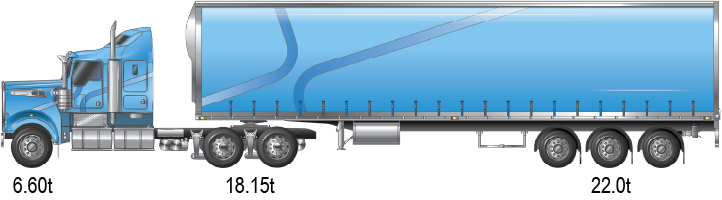
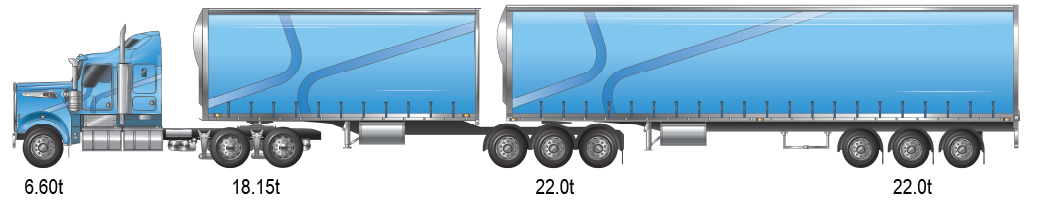
MEMS mass limits
The maximum mass limits of the MEMS permit-based scheme are outlined below.
| Axles | Mass limits – tonnes (t) | |
|---|---|---|
| Prime mover semitrailer | B-double | |
| Single steer axle | 6.60t | 6.60t |
| Tandem drive axle | 18.15t | 18.15t |
| Tri-axle | 22.0t | 22.0t |
| Total mass | 46.0t | 68.0t |
MEMS dimension requirements
The maximum dimensions of the MEMS permit-based scheme are outlined below.
| Type of dimension | Maximum dimension |
|---|---|
| Width | 2.5m |
| Height | 4.3m |
| Length | Prime mover semitrailer - 19m |
| B-double - 26m | |
| For more information on prescribed dimensions, refer to the general mass and dimension limits and requirements. | |
Conditions of operations
Vehicle manufacturers and component ratings must not be exceeded.
A single container may be carried on each trailer.
The MEMS permit is issued to the exporter or manufacturer and will only be valid when transporting containers loaded with products being exported by the permittee on a nominated route.
Access is provided for a single route on the QLD Higher Mass Limits (HML) network from the exporter or manufacturer to the Port Boundary.
Operators and eligible vehicles must be accredited under the National Heavy Vehicle Accreditation Scheme (NHVAS) Mass Management module.
More information can be found on NHVAS Accreditation module – Mass Management and Container weight declarations.
How to apply
To begin your permit application, navigate to  . If you are not already registered, follow the prompts to set up an account.
. If you are not already registered, follow the prompts to set up an account.
Once registered, from the home screen, click on the ‘Application tracker’ tab and select the ‘NEW APPLICATION’ button and enter a reference for your application. So we can correctly identify your application, your reference/application nickname should be 'QLD MEMS'.
Note: Where you have an existing permit for an eligible configuration, select the ‘AMEND' application button, which will require the permit number to be entered. Follow the prompts to add the additional routes required.
Step 1 - Click the green ‘SELECT CONFIGURATION’ button and select the 'QLD Permit Schemes' menu drop-down. Select one of the relevant configuration from the list:
- QLD - Mass Export Management Scheme (MEMS) - Prime mover and semi-trailer; or
- QLD - Mass Export Management Scheme (MEMS) - B-double
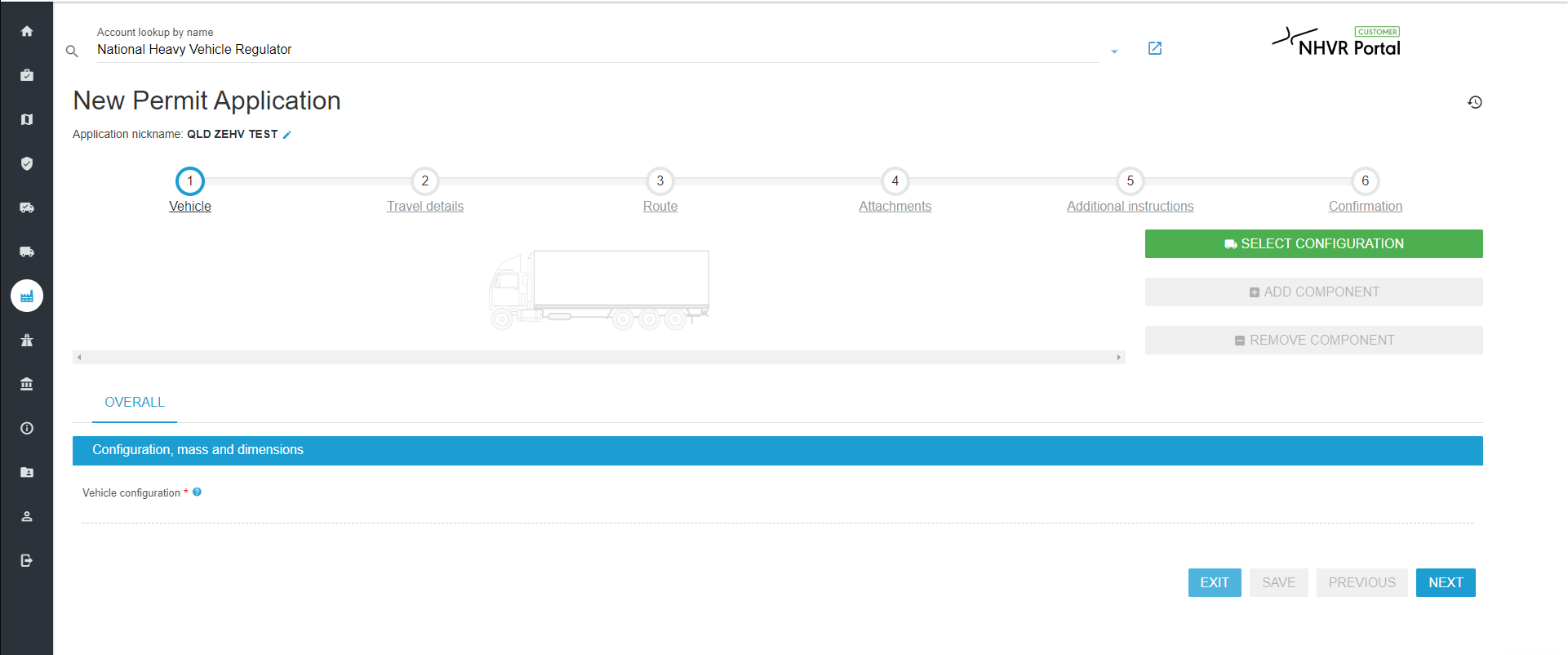
Step 2 - Once the correct configuration is selected, click on the ‘OVERALL' tab and go to ‘Configuration, mass and dimensions.' The vehicle type will require the following vehicle details:
- unladen and laden dimensions
- unladen and laden mass limits
- VIN and registration details
- ground contact width (GCW)
In the component images, you must tick the box
These details are required for the road manager to assess your application.
Step 3 - In the ‘Travel details’ section, enter the requested period (the period cannot exceed three years). Input the freight being carried under the 'Description of load', for example, grain, gravel or sand.
Step 4 - Navigate to the ‘Route’ section of the application. Select the ‘Route type' as 'Single Route' or 'Area'.
- If you do not have an existing permit for the Queensland Mass Export Management Scheme (MEMS) Network, select ‘Network’ and select QLD under ‘In which jurisdiction are you seeking to operate?’.
- If you have an existing permit for the Queensland Mass Export Management Scheme (MEMS), select ‘Network’ application is selected and the ‘Area Road Manager’ must be selected. Refer to the Routing - Single route and area difference.
- Please note: for requesting roads off the Mass Import Management Scheme (MEMS) Network, an ‘Area’ must be selected. Applications for “all roads” will not be accepted.
- Plot the route(s) required that link to the approved network.
- Select the ‘CONFIRM’ tab and add any additional information in the ‘Route notes’ section in support of your application. You must tick the box ☐ 'I confirm that the list of roads and associated route notes accurately defines my route requirements for this application' prior to proceeding to the next step of the application.
Step 5 - In the 'Attachments' section of the application, attach any required supporting documents or additional information.
Step 6 - The 'Additional instructions' section allows the nomination of an approved NHVR Go member of your account (if you will not be the relevant contact for the application). Include any additional instructions required for the application.
Step 7 - In the 'Confirmation' stage ensure all details of the application have been reviewed and confirmed. The application can then be submitted with the appropriate payment.
For more information on applying for a permit, refer to the NHVR access permit applications webpage, or contact us.

 Accessibility tools
Accessibility tools

