How to share registration details on the NHVR Portal
How to share registration details on the NHVR Portal
National
Heavy
Vehicle
Regulator
The Registration Services module on the NHVR Portal enables customers to access details of the vehicles in their registered fleet— except those registered in the Northern Territory. Check the NHVR Portal Registration Services module page for more information.
The Registration Services module also enables you to share your registration details with other NHVR Portal users, which may be particularly useful if you use or provide subcontracting services.
To use this function, follow the simple instructions below.
Log onto the NHVR Portal and go to Registrations > Registration shares.
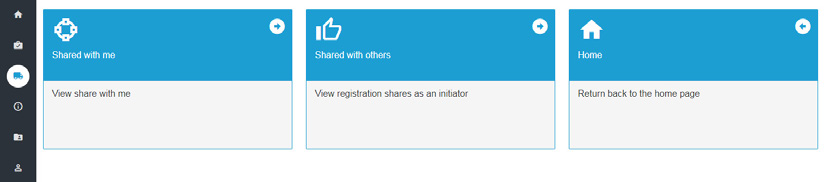
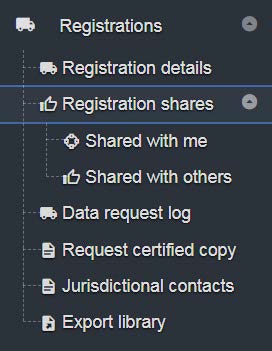
To see registrations that other people have shared with you, click on Shared with me. This information will be displayed in a table like the one below.
You can see a summary table of all the details that have been shared with you in Shared with me admin.
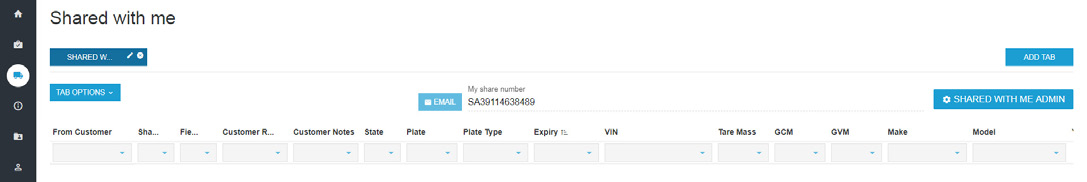
To share your details with others, click on Shared with others, select ADD SHARE, and the set-up wizard will guide you through the easy three-step process. We recommend that you set an expiry date, otherwise this information will remain available indefinitely.
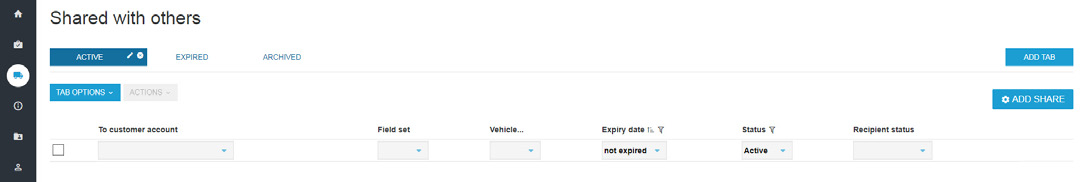
All the records you’ve shared with others (active, expired and archived) will be listed in a table like the one above.
For more information visit the Registration shares Help Centre page or contact us.

 Accessibility tools
Accessibility tools

